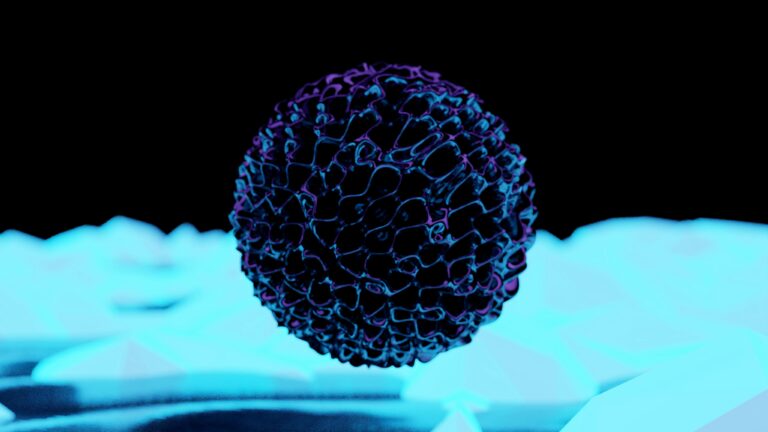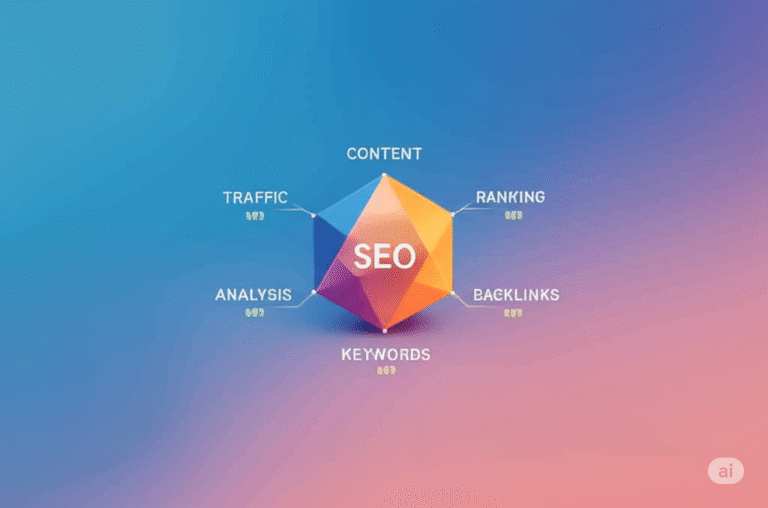Top 5 USA Voice Recognition AI Tools (August 2025)

I was a keyboard cracker for 15 years or more, and a word cracker. My fingers flew across keys like a caffeinated pianist. I thought I was productive. I thought I was efficient.
Boy, I was wrong.
Last month, I discovered 5 USA voice recognition AI tools, which made me question everything. Why am I typing when I could be talking? Why wrap these wrists when these vocal chords can carry it?
The eye opener came when my 12-year-old nephew dictated his whole essay at school, and I was still hunting and pecking the semicolon key. Young children understand; the future goes voice-first.
So I went down the rabbit hole. Tested every voice tool I could find. Spent money I didn’t have. Made my family listen to me talk to my computer for weeks.
The result? Five tools that actually work. Not the garbage from 2010 that made you sound like a robot. Real, human-friendly voice recognition that gets it right the first time.
Why is AI becoming more important?
40 words per minute this is what an individual can type usually. Sounds decent, right? Wrong. You speak at 150 words per minute naturally. Do the math – you’re literally working at 25% capacity every time you reach for that keyboard.
But it gets worse. Typing creates this weird mental bottleneck. Your brain thinks faster than your fingers can move. Ideas get lost in translation. Thoughts pile up like cars in traffic.
Voice changes everything. When you talk, ideas flow. No finger gymnastics. No hunting for the right key. Just pure thought-to-text magic.
I’ve been voice-first for two months now. My productivity shot through the roof. My wrist pain disappeared. And honestly? Writing became fun again.
5 Best USA Voice Recognition AI Tools (Ranked by Real Performance)
I personally tested all these tools and made a list by real performance. These tools are trending in the USA. Here is a list below:
1. Whisper by OpenAI
Remember when good software cost a fortune? Whisper laughs at that concept.
This thing is completely free. No monthly fees. No premium tiers. No “upgrade to unlock features” nonsense. OpenAI just handed the world enterprise-grade voice recognition and said “here, have fun.”
I’ve thrown everything at Whisper. Noisy coffee shops. My thick accent. Technical jargon. Foreign languages my grandmother speaks. It handles all of it like a champ.
The catch? You need some tech skills to set it up. Not rocket science, but more complicated than downloading TikTok. Worth it though. The accuracy blows my mind daily. You can see in the image below the working mechnsim. Very simple and end-to-end approach. Input audio is split into 30-second chunks. Then converted into a log-Mel spectrogram, and then passed into an encoder.
At the end of the day: when you need your content or your voice to sound professional and smooth without spending your hard earned money on a large sum, this mic is worth your attention.
Pricing
OpenAI’s Whisper API is priced at $0.006 per minute of transcription. This rate applies to the large-v2 model, which is available through the API.
2. Dragon Professional by Nuance (Now Microsoft)
Dragon has been around since before smartphones existed. That should tell you something.
While every other company chased shiny features, Dragon perfected one thing: understanding human speech. They’ve had 25 years to get it right, and it shows.
This software learns your voice like a best friend learns your personality. Feed it a few documents, let it study your speech patterns, and boom – it becomes scary accurate. I’m talking 99% accuracy once it knows you.
The downside? It costs more than my monthly grocery budget. But for serious dictation work – lawyers, doctors, writers – it pays for itself in weeks.
Who should use it: Professionals who dictate for hours daily. People who need reliability over everything else. It is a no brainer to those who are willing to hustle.
Pricing
So high price, more than my grocery bill/month. $1099/year is insane in this AI-free tools era.
3. Google Speech-to-Text API
Google processes billions of voice searches every day. They know how people actually talk. Slang, fragments, weird pauses – they’ve heard it all.
Their Speech-to-Text API taps into that massive knowledge base. It understands context like a human. If I say “I need to book a flight to Buffalo” it knows I’m not talking about the animal.
The real magic happens with integration. Google plays nicely with everything. Your email, documents, spreadsheets – voice recognition everywhere.
Pricing is pay-as-you-go, which I love. No monthly commitments. Use it when you need it, pay for what you use.
This is the cool brother of Google Sheets and Docs. You will love it either because you are already heavily into the Google universe or do not want to be. You are able to use it on one-time tasks and never look back.
Pricing
Thsi tool is almost free for everyone. The latest Speech-to-Text V2 API is priced at $0.016 per minute. You can see all the pricing in the sceenshot below:
4. Amazon Transcribe
Amazon doesn’t make products for regular humans. They make products for businesses that process millions of transactions. Transcribe reflects that DNA.
This tool excels at messy, real-world audio. Conference calls with 12 people talking over each other? No problem. Customer service calls with crying babies in the background? Handled.
The custom vocabulary feature is genius. Train it on your industry terms, company names, technical jargon – suddenly it understands your world perfectly.
If you are already on Amazon Web Services, it’s a slick integration. If not, it’s a pretty difficult learning curve.
Who should use it: Established businesses, call centers, anyone processing large volumes of audio. Not for casual users, but unbeatable for enterprise needs.
Pricing
Pricing vary from state to state. I chose ohio and it shows the complete pricing data. You can see in the image below:
5. Deepgram
Deepgram is what happens when Stanford PhD students decide to build voice recognition from scratch.
Speed is their obsession. Real-time transcription that keeps up with natural conversation. No delays, no lag, no “please speak slowly” limitations.
I tested this during a heated family argument (don’t ask). Six people talking at once, emotions running high, overlapping voices everywhere. Deepgram sorted out who said what with surgical precision.
These are new kids on the block, and their technology is borrowed directly out of the future
Who should bother? Anyone deploying speech-enabled applications, real-time transcription of live-events, or live subtitles. The future of voice recognition, available today.
Pricing
Free $200 of credit. Then pay-as-you-go. No minimums. No expiration. No credit card required. Then other plans, choose as per your requirements.
How to Choose the Right Productivity Tool
For writing articles like this: Whisper. Free, accurate, handles my scattered thought process.
For client calls: Dragon Professional. When money’s on the line, I need bulletproof reliability.
For quick notes: Google Speech-to-Text. Already integrated into my phone and computer.
For testing new ideas: Deepgram. The speed lets me capture thoughts as they happen.
I don’t use Amazon Transcribe personally – it’s overkill for my needs. But I recommend it to business clients constantly.
The Full Comparision
| Tool | Pricing | Free Tier | Real-time Performance | Value Proposition |
| OpenAI Whisper | Pay-as-you-go | Trial Credit | ★★★★★ | High Accuracy , Easy API |
| Google Cloud Speech-to-Text | Pay-as-you-go | 60 min/mo | ★★★★★ | Cloud Integration , High Quality |
| Amazon Transcribe | Pay-as-you-go | No | ★★★★☆ | AWS Integration , Wide Formats |
| Deepgram | Pay-as-you-go | $200 credits | ★★★★★ | Ultra Fast Low Latency |
| Dragon Professional | Subscription | No | ★★★★☆ | Offline Dictation , Professional Use |
These tools aren’t perfect. Even the best ones mess up occasionally. Background noise still causes problems. Accents can confuse the AI. Technical terms need training.
You’ll spend time editing transcripts. Consider this: perhaps you have a podcast or audiobook that you listen to at work. Chances are you spend 5-10 minutes per hour of screen usage listening.
Privacy matters too. Cloud-based tools send your audio to company servers. If you’re discussing sensitive information, stick with offline options like Dragon or self-hosted Whisper.
Learning curve is heavy. Anticipate a few weeks of shifting talk with your computer to feel natural.
The Future Is Speaking to You
We’re at a turning point. Voice interfaces are becoming mainstream. Cars, phones, smart homes – everything responds to voice now. The people who adapt early will have a massive advantage.
I watch my friends still typing emails while I dictate mine in half the time. They’re editing documents while I’m already moving to the next project. Small differences that compound into huge advantages over time.
The companies getting this right – the ones building voice-first workflows – they’re going to dominate their industries. The ones still married to keyboards will get left behind.
My Recommendation
Start with Whisper. It’s free, it works offline, and it’s good enough to spoil you for other tools.
Download it this weekend. Transcribe a phone call, dictate some notes, play around for an hour. You’ll immediately understand why voice is the future.
If you get hooked (and you will), consider upgrading to Dragon Professional or one of the cloud services. But Whisper is the perfect gateway drug.
Your relationship with technology is about to change forever. The question isn’t whether voice recognition will replace typing – it’s whether you’ll be an early adopter or play catch-up later.
I chose early adoption. My productivity exploded, and my stress decreased. My work became more enjoyable. The keyboard is still there when I need it, but most days it collects dust.